
How to Restore a .Bak File
Introduction
A .bak file is a crucial backup of a SQL Server database. Knowing how to restore it correctly ensures you can recover from data loss or corruption efficiently. This article walks you through the essential steps to restore a .bak file in SQL Server.
What is a .Bak File?
A .bak file is a backup file created by SQL Server, containing the database’s data and schema. Regular backups are essential for data protection and disaster recovery.
Pre-Requisites
Before you begin the restoration process, ensure you have the following:
- SQL Server Management Studio (SSMS) installed
- Administrative access to the SQL Server instance
- The .bak file you wish to restore
Steps to Restore a .Bak File
Step 1: Open SQL Server Management Studio
Launch SSMS and connect to your SQL Server instance by entering the server name and authentication details.
Step 2: Select the Restore Database Option
In the Object Explorer, right-click on the ‘Databases’ node and select ‘Restore Database.’
Step 3: Choose the Source of the Backup
In the ‘Restore Database’ window, select ‘Device’ under the ‘Source’ section. Then, click on the ellipsis button (‘…’) to browse your directories and locate the .bak file.
Step 4: Specify the Destination Database
Under the ‘Destination’ section, either select an existing database or type a new database name. This is the database that will be created or overwritten with the .bak file contents.
Step 5: Verify the Backup Sets
On the ‘Backup Sets to Restore’ grid, ensure that the .bak file you want to restore is checked.
Step 6: Configure the Options
Navigate to the ‘Options’ page on the left-hand menu. Select ‘Overwrite the existing database (WITH REPLACE)’ if you are restoring over an existing database. Configure any other options as necessary.
Step 7: Execute the Restore
Click ‘OK’ to start the restoration process. A progress window will appear, and you will be notified once the restoration is complete.
Post-Restoration Steps
After the restoration process, perform the following checks:
- Verify database integrity with DBCC CHECKDB
- Ensure that your application can connect to the restored database
- Check for any missing logins or orphaned users
Conclusion
Restoring a .bak file in SQL Server is a straightforward yet essential task for database administrators. By following these steps, you can ensure a seamless restoration process, safeguarding your data from potential loss.
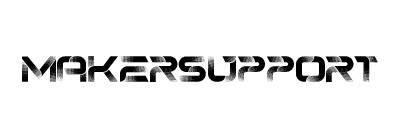

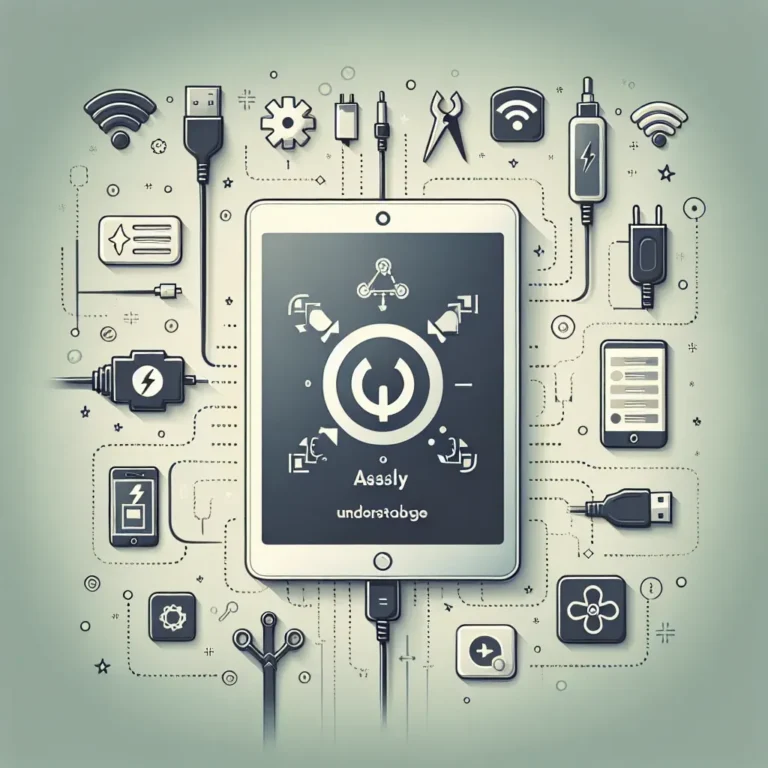
Leave a Comment